To open the emoji keyboard, tap the emoji icon on your keyboard. It will then appear on your screen, allowing you to select and use emojis.
Emojis have become a popular form of communication, adding fun and expression to our messages. Whether you’re chatting with friends, posting on social media, or sending an email, emojis can convey emotions and tone in a way that words alone cannot.
In this guide, we will discuss how to open the emoji keyboard on different devices and platforms, including smartphones, tablets, and computers. We’ll also explore the benefits of using emojis in your digital communication and provide some tips for effectively incorporating them into your messages. So, let’s dive into the world of emojis and learn how to easily access and use them in your daily communication.
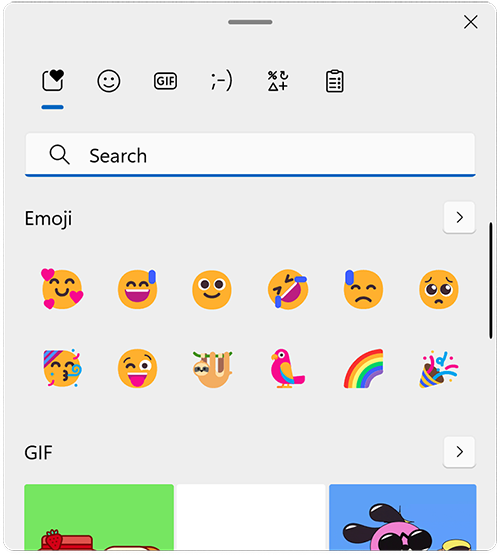
Introduction
Learn how to easily open the emoji keyboard on your device with just a few simple steps. Enhance your messaging experience by expressing yourself with a wide range of emojis.
How To Open Emoji Keyboard
Have you ever struggled to find the emoji keyboard on your device? Whether you want to add a touch of personality to your messages or express your emotions more vividly, the emoji keyboard can be your best friend. In this blog post, you’ll learn how to access the emoji keyboard effortlessly on various devices.
Let’s dive in.
Accessing Emoji Keyboard On Ios Devices
- Open the app where you want to use emojis.
- Tap the globe or smiley icon on the keyboard to switch to the emoji keyboard.
- Browse through the different emoji categories and select the one you want to use.
- To switch back to the standard keyboard, tap the globe or smiley icon again.
Opening Emoji Keyboard On Android Devices
- Open the app where you want to use emojis.
- Tap the emoji icon on the keyboard to switch to the emoji keyboard.
- Scroll through the available emojis and select the one you want to use.
- To switch back to the standard keyboard, tap the ABC icon or the back arrow.
Accessing Emoji Keyboard On Windows And Mac Computers
- Open the app or platform where you want to use emojis, such as a messaging app or social media platform.
- Press the Windows key + period (.) For Windows computers or Control + Command + Spacebar for Mac computers to open the emoji keyboard.
- Browse through the various emoji categories and select the one you want to use.
- To close the emoji keyboard, simply click outside the keyboard or press the same keyboard shortcut used to open it.
Opening Emoji Keyboard On Web Browsers
- When using web browsers, such as Chrome or Firefox, you can access the emoji keyboard by right-clicking on any text field and selecting “Emoji” or “Insert Emoji.”
- A pop-up emoji keyboard will appear, allowing you to choose from a wide range of emojis to insert into your text.
Now that you know how to open the emoji keyboard on different devices, expressing yourself with emojis will be a breeze. Whether you’re using an iPhone, Android, computer, or web browser, adding a splash of fun to your messages has never been easier.
Importance Of Having Easy Access To Emoji Keyboards Across Devices.
Having easy access to emoji keyboards across devices is essential in modern communication. It allows users to express emotions, convey tone, and add personality to their messages. Opening the emoji keyboard is easy and can be done in just a few simple steps, enhancing the user’s overall messaging experience.
Importance Of Having Easy Access To Emoji Keyboards Across Devices
In today’s digital communication landscape, emojis play a vital role in conveying emotions, tone, and context. Easy access to emoji keyboards across various devices is essential for seamless and expressive communication. Let’s delve into the significance of having convenient access to emoji keyboards across devices.
- Enhanced Communication: Emojis are an integral part of modern communication, allowing individuals to express emotions and convey nuances that text alone may not fully capture. Easy access to emoji keyboards facilitates efficient and expressive communication across devices.
- Universal Language: Emojis transcend language barriers, enabling individuals from diverse linguistic backgrounds to communicate effectively. With easy access to emoji keyboards, users can effortlessly incorporate these visual symbols into their messages, fostering better understanding and connection.
- Personalization and Creativity: Emoji keyboards provide a wide array of symbols, enabling users to personalize their messages and express creativity. Seamless access to emoji keyboards empowers individuals to add a personal touch to their communications, making interactions more engaging and lively.
- Social Media and Online Interactions: In the realm of social media and online interactions, emojis are ubiquitous. Accessing emoji keyboards across devices is crucial for engaging in social media conversations, commenting on posts, and participating in online discussions, enhancing the overall user experience.
Easy access to emoji keyboards across devices holds immense importance in modern communication, as it enhances expressiveness, fosters universal understanding, fuels creativity, and enriches social interactions.
Usage Of Emojis
To open the emoji keyboard, simply tap the emoji icon located on your keyboard. This will allow you to access a wide range of emojis to use in your messages and social media posts. Emojis can add a fun and expressive touch to your conversations and interactions.
Emojis have become an integral part of our daily communication, adding fun and emotions to our messages. Whether you want to express excitement, love, or even frustration, emojis can help convey your feelings in a concise and visual way. Here are some key points to keep in mind about using emojis:
- Enhance your message: Emojis can add depth and personality to your text-based messages. They can help convey the tone and emotion behind your words, making your message more engaging and relatable.
- Increase clarity: Emojis can prevent misinterpretation by providing visual cues. They can help clarify the intended meaning of a message, especially when humor or sarcasm is involved. For example, a wink emoji can indicate that a statement is meant in a playful or joking manner.
- Connect with the audience: Emojis can create a sense of connection and understanding with your audience. By using emojis that resonate with your target demographic, you can establish a more relatable and friendly tone in your communication.
- Use in moderation: While emojis can be a valuable addition to your messages, it’s important to use them in moderation. Overusing emojis can make your messages appear unprofessional or immature. Use emojis strategically to enhance your message, but avoid going overboard.
- Consider cultural differences: Emojis can have different interpretations across cultures. What may be considered positive or neutral in one culture could be perceived differently in another. Be mindful of cultural nuances when using emojis, especially in international or diverse audiences.
- Choose appropriate emojis: Select emojis that accurately represent the intended emotion or concept. Avoid using emojis that may be confusing or offensive to your audience. Familiarize yourself with the meaning behind each emoji to ensure you are using them appropriately.
Remember, emojis are meant to complement your message, not replace it entirely. Use them thoughtfully to add flair and clarity to your communication.
Definition And Function
To open the emoji keyboard, simply tap on the smiley face or globe icon on your keyboard. This will bring up the emoji options, allowing you to select and insert your desired emoji into your text. Emojis can add a fun and expressive touch to your messages, making them more engaging and relatable.
The Emoji Keyboard has become an essential tool for expressing emotions, ideas, and reactions in our digital conversations. This feature allows users to access a wide range of colorful and expressive emojis that can enhance the tone and meaning of our messages.
Whether you’re chatting with friends, posting on social media, or sending emails, the Emoji Keyboard offers a fun and creative way to communicate. In this section, we will explore the definition and function of the Emoji Keyboard in more detail.
What Is An Emoji Keyboard?
An Emoji Keyboard is a virtual keyboard that provides users with a collection of emojis, symbols, and special characters to use in their text-based conversations. It is available on various devices, including smartphones, tablets, and computers. Instead of typing out words or phrases, users can select and insert emojis directly from the Emoji Keyboard to convey their emotions, reactions, or ideas visually.
How To Access The Emoji Keyboard:
- On Mobile Devices:
- Open a text-based app, such as messaging or social media.
- Tap on the text input field to bring up the keyboard.
- Look for the emoji icon on the keyboard (usually located near the space bar or the globe icon).
- Tap the emoji icon to open the Emoji Keyboard.
- Browse through the different categories of emojis and tap on the desired emoji to insert it into your message.
- On Computers:
- Open a text-based app or website, such as a messaging platform or social media.
- Click on the text input field to activate the keyboard.
- Look for the emoji icon on the keyboard toolbar (often represented by a smiley face or a globe icon).
- Click the emoji icon to open the Emoji Keyboard.
- Navigate through the various categories of emojis and click on the emoji you want to use to insert it into your text.
Functionality Of The Emoji Keyboard:
- Emotions and Reactions: The Emoji Keyboard allows users to express a wide range of emotions and reactions using emojis. From smiling faces and laughter to sadness or anger, emojis provide a visual representation of how we feel, adding depth and context to our messages.
- Enhancing Communication: Emojis can help clarify the tone and intention behind our messages. They can add humor, affection, or emphasis to our words, making it easier for others to understand the intended meaning.
- Creativity and Personalization: The Emoji Keyboard offers a vast selection of emojis, including animals, food, objects, and more. This allows users to personalize their messages and make them more engaging and fun.
- Cross-Cultural Communication: Emojis are universally recognized symbols, making them a valuable tool for bridging language barriers. They enable users from different cultures and backgrounds to communicate effectively and understand each other better.
- Social Media Engagement: Emojis are widely used on social media platforms to engage with posts, express support, or show appreciation. Many platforms even offer custom emojis or emoji reactions to further enhance the user experience.
The Emoji Keyboard is a valuable feature that adds vibrancy and meaning to our digital conversations. By providing a wide range of emojis, it allows users to express emotions, enhance communication, and personalize their messages. Whether you’re conveying joy, sadness, or simply adding a touch of creativity, the Emoji Keyboard is a powerful tool that can enrich your online interactions.
Cultural And Global Usage
Accessing the emoji keyboard is easy on both desktop and mobile devices. Simply click or tap on the emoji icon in the keyboard menu to bring up a wide range of cultural and global emojis to choose from.
Emojis have become a ubiquitous part of modern communication. From text messages to social media posts, emojis help us express our emotions and thoughts in a more visually engaging way. However, not everyone knows how to access the emoji keyboard on their devices.
In this blog post, we’ll explore how to open the emoji keyboard and its cultural and global usage.
How To Open Emoji Keyboard
The process of opening the emoji keyboard varies depending on the device and operating system you’re using. Below are the steps to open the emoji keyboard on some of the popular devices:
- IOS: Tap the globe icon on the keyboard until you see the emoji icon.
- Android: Tap and hold the enter or comma key until the emoji icon appears.
- Windows: Press the Windows key + period (.) Or semicolon (;) key to open the emoji keyboard.
- MacOS: Press Control + Command + Space to open the emoji keyboard.
Emojis are not just a fun way to express ourselves, but they also have cultural and global significance. Here are some examples:
- 👋 Waving Hand: In Western cultures, the waving hand emoji signifies saying “hello” or “goodbye.” However, in some Eastern cultures, it’s considered rude to wave at someone with your palm facing them.
- 👌 OK Hand Gesture: In most Western cultures, the OK hand gesture signifies approval or agreement. However, in some countries like Brazil, Germany, and Russia, it’s considered an offensive gesture.
- 🍔 Hamburger: While the hamburger emoji may seem like a universal symbol for a fast food staple, it has cultural significance. In India, for example, the hamburger emoji would be replaced with a veggie burger due to the country’s predominantly vegetarian diet.
Emojis are a fun and engaging way to communicate, and knowing how to access them can make your messaging more enjoyable. Additionally, understanding their cultural and global significance can help avoid any miscommunications or cultural faux pas. So, go ahead, open your emoji keyboard, and start expressing yourself!
History Of Emoji Keyboards
The history of Emoji Keyboards traces back to their introduction as a way to express emotions in digital communication. To open the Emoji Keyboard, users can simply tap on the smiley face icon on their device’s keyboard and choose from a wide range of colorful and expressive emojis.
Have you ever found yourself struggling to find the perfect emoji to express your emotions while typing a message? Well, look no further! In this blog post, we will guide you on how to open the emoji keyboard and the history behind it.
Emojis have been around since the late 1990s, with the first set of 176 emojis created by Shigetaka Kurita in 1999 for a Japanese mobile operator. However, it wasn’t until 2010 when emojis were standardized and added to Unicode, making them available on all devices.
Since then, emojis have become an essential part of our daily communication, with over 3,000 emojis available today.
Here are some interesting facts about the history of emoji keyboards:
- The word emoji comes from the Japanese words “e” meaning picture and “moji” meaning character.
- In 2015, the Oxford Dictionary named the “face with tears of joy” emoji as the word of the year.
- The Unicode Consortium releases new emojis every year, with the latest batch including a range of diverse skin tones, new animals, and food options.
Now that we know a little bit about the history of emojis let’s move on to how to access the emoji keyboard on your device.
How To Open Emoji Keyboard
Opening the emoji keyboard on your device is relatively easy, and the steps may vary slightly depending on the device you are using. Below are the steps for accessing the emoji keyboard on some popular devices:
For iPhone/iPad:
- Open the app where you want to use the emoji keyboard.
- Tap on the text field where you want to enter your text.
- Tap on the globe icon located at the bottom left corner of your keyboard.
- The emoji keyboard will appear, and you can select the emoji you want to use.
For Android:
- Open the app where you want to use the emoji keyboard.
- Tap on the text field where you want to enter your text.
- Tap on the smiley face icon located at the bottom left corner of your keyboard.
- The emoji keyboard will appear, and you can select the emoji you want to use.
For Windows:
- Open the app where you want to use the emoji keyboard.
- Press the Windows key and the period (.) Key simultaneously.
- The emoji keyboard will appear, and you can select the emoji you want to use.
Emojis have come a long way since their inception and have become an integral part of our daily communication. With the steps provided above, you can easily access the emoji keyboard on your device and express yourself more creatively.
Development Of Emoji Keyboards
Emoji keyboards have evolved to make it easier for users to access and express emotions. To open the emoji keyboard, simply tap the emoji icon on your device’s keyboard and choose from a wide range of expressive icons and symbols.
With this simple feature, users can effortlessly enhance their communication with a touch of creativity.
Emoji keyboards have become an integral part of our digital communication, allowing us to express emotions and convey meaning in a fun and visually appealing way. The development of emoji keyboards has evolved over time to meet the growing demand for these expressive icons.
Let’s explore the key milestones and advancements in the development of emoji keyboards:
Early Beginnings Of Emoji Keyboards:
- Emoji keyboards were first introduced in Japan in the late 1990s, where they quickly gained popularity.
- Initially, emoji characters were limited to a few basic icons, such as smiley faces, hearts, and weather symbols.
- These early emoji keyboards were primarily available on Japanese mobile phones and relied on specific carrier codes for compatibility.
Standardization Of Emoji Characters:
- As emoji grew in popularity, the need for standardization became evident. In 2010, Unicode Consortium introduced the Unicode Standard, which provided a unified encoding system for characters across different devices and platforms.
- This standardization allowed emoji characters to be universally recognized and displayed consistently across various devices and operating systems.
- The Unicode Standard also paved the way for the inclusion of a wide range of emoji categories, including animals, food, objects, and activities.
Integration Into Operating Systems And Apps:
- With the rise of smartphones, emoji keyboards became more accessible to a wider audience.
- Operating systems, such as iOS and Android, started integrating emoji keyboards into their default keyboards, making it easier for users to access and use emoji characters.
- Additionally, popular messaging apps like WhatsApp, Facebook Messenger, and Snapchat introduced their own customized emoji keyboards, adding a unique touch to the user experience.
Emoji Prediction And Diversity:
- To enhance user convenience, emoji keyboards now come equipped with predictive text functionality, suggesting relevant emoji based on the words typed.
- Emoji keyboards have also made strides in promoting diversity and inclusivity. In recent years, efforts have been made to include a broader range of skin tones, gender options, and representation of different cultures in emoji characters.
Third-party Emoji Keyboards:
- Alongside the built-in emoji keyboards, third-party apps and keyboards have emerged to provide users with even more diverse and personalized options.
- These third-party emoji keyboards offer additional features like animated emojis, customizable themes, and the ability to create personalized emojis.
The development of emoji keyboards has come a long way, from their humble beginnings in Japan to becoming a global phenomenon. With standardized characters, integration into operating systems and apps, and continuous advancements, emoji keyboards have revolutionized the way we communicate digitally.
So go ahead, embrace the world of emojis, and let your messages speak volumes with these expressive icons.
Geographic Usage Trends
To open the emoji keyboard, simply tap the smiley face icon on your phone’s keyboard. It’s a quick and easy way to add personality to your messages and social media posts. Emoji usage trends vary by region, so keep in mind the geographic preferences of your audience.
Emoji keyboards have become an essential part of our digital communication, allowing us to express our emotions and add a touch of fun to our messages. However, have you ever wondered if emoji usage varies from one region to another?
Let’s explore the geographic usage trends of emoji keyboards:
- North America: In North America, the most commonly used emojis are the face with tears of joy 😂, thumbs up 👍, and heart ❤️. These emojis reflect the upbeat and positive nature of North American communication style.
- Europe: Europeans tend to use a wide variety of emojis, but some of the most popular ones include the smiling face with heart-eyes 😍, party popper 🎉, and the waving hand 👋. Europeans embrace emojis to convey their emotions and celebrate different occasions.
- Asia: Emoji usage in Asia is highly diverse and culturally influenced. Some popular emojis include the folded hands 🙏, smiling face with heart-eyes 😍, and the red heart ❤️. Asians often use emojis to express respect, gratitude, and affection.
- Middle East: In the Middle East, popular emojis include the thumbs up 👍, smiling face with heart-eyes 😍, and the crescent moon 🌙. Emojis are used to express positivity, love, and spirituality in the region.
- Latin America: Latin Americans are known for their vibrant and expressive communication style, which is reflected in their emoji usage. The most popular emojis in Latin America are the face with tears of joy 😂, thumbs up 👍, and the dancing woman 💃. These emojis convey joy, enthusiasm, and celebration.
- Africa: Emoji usage in Africa varies across the continent, but some commonly used emojis include the smiling face with heart-eyes 😍, thumbs up 👍, and the African flag 🇿🇦. Africans utilize emojis to express love, approval, and national pride.
- Oceania: In Oceania, popular emojis include the face with tears of joy 😂, thumbs up 👍, and the surfing emoji 🏄♂️. Emojis are used to express humor, approval, and the laid-back beach culture of the region.
Emoji keyboards have bridged the gap in digital communication across the globe. Understanding the geographic usage trends of emojis allows us to appreciate the cultural nuances and diversity of expression in different regions. So, the next time you use an emoji, remember that it may have a different meaning or significance depending on where you are in the world.
Global Trends
Learn how to open the emoji keyboard effortlessly and express yourself in a fun and creative way across various platforms. Discover the global trends of using emojis and enhance your communication skills with a simple click.
Emoji keyboards have become a global phenomenon, shaping the way people communicate and express themselves digitally. Let’s delve into the global trends surrounding the use of emoji keyboards.
- Diverse Representation: The demand for emojis representing diverse cultures, identities, and experiences has surged. Users increasingly seek emojis that accurately reflect their backgrounds and experiences, driving the creation of more inclusive emoji keyboards.
- Integration in Communication Platforms: Major social media and messaging platforms have integrated emoji keyboards as a core feature, making it effortless for users to incorporate emojis into their digital conversations. This integration has contributed to the widespread use of emojis across various digital communication channels.
- Emoji Marketing: Businesses are leveraging emojis as a marketing tool to connect with their target audience. The strategic use of emojis in marketing campaigns has proven to enhance engagement and brand communication, leading to a surge in emoji-centric marketing strategies globally.
The global landscape of emoji usage continues to evolve, influencing digital communication patterns and marketing strategies across diverse industries.
Impact On Communication
To open the emoji keyboard, follow these simple steps on your device. Enhance your communication by easily accessing a wide range of expressive emojis for a more engaging conversation.
The emoji keyboard has significantly impacted communication in various ways. It has revolutionized the way people convey emotions, expressions, and tone in written communication. Below are the key aspects of its impact on communication:
- Enhanced Emotional Expression: The emoji keyboard allows users to convey emotions more effectively, bridging the gap between face-to-face and digital communication. It enables individuals to express joy, sadness, excitement, and humor, among other emotions, in a visually engaging manner.
- Cultural and Global Communication: Emojis have transcended language barriers, enabling individuals from diverse cultural backgrounds to communicate more effectively. Emojis convey universal emotions and concepts, fostering better cross-cultural understanding and communication.
- Personalization and Engagement: Emojis add a personal touch to communication, making it more engaging and relatable. They help individuals express their unique personalities and connect with others on a deeper level, leading to more meaningful conversations.
- Impact on Marketing and Brand Communication: Emojis have become integral in marketing and brand communication strategies. They help brands convey messages in a more engaging and memorable way, resonating with their target audience on a more emotional level.
The impact of the emoji keyboard on communication is undeniable, shaping the way people express themselves and interact in the digital age.
How To Access Emoji Keyboard On Windows
Accessing the emoji keyboard on Windows is easy. Simply press the Windows key and the period or semicolon key together to open the keyboard. From there, you can select your desired emoji and insert it into your message or document.
If you’re using a Windows operating system and want to express yourself with emojis, accessing the emoji keyboard is a simple process. Whether you’re writing an email, chatting with friends, or creating a document, adding emojis can enhance your communication.
Here’s how you can access the emoji keyboard on Windows:
Using The Windows Key + Period (.) Shortcut
- Press the Windows key (located between the Ctrl and Alt keys) and the period (.) Key simultaneously.
- The emoji picker will appear on your screen, displaying a wide range of emojis.
- Scroll through the emojis or use the search bar to find the one you want.
- Click on the desired emoji to insert it into your text.
Using The Touch Keyboard
- Click on the keyboard icon located in the taskbar.
- If the keyboard icon isn’t visible, right-click the taskbar, select “Show touch keyboard button,” and then click the keyboard icon.
- The touch keyboard will appear on your screen.
- Click on the smiley face icon located at the bottom-left corner of the keyboard.
- The emoji keyboard will appear, allowing you to choose from various emojis.
- Scroll through the emojis or use the search bar to find the one you want.
- Click on the desired emoji to insert it into your text.
Using The Win + ; Shortcut
- Press the Windows key and the semicolon (;) key simultaneously.
- The emoji picker will appear on your screen.
- Scroll through the emojis or use the search bar to find the one you want.
- Click on the desired emoji to insert it into your text.
Using The Character Map
- Press the Windows key and type “Character Map” in the search bar.
- Click on the Character Map app in the search results.
- The Character Map window will open, displaying a wide range of characters, including emojis.
- Scroll through the characters or use the search bar to find the emoji you want.
- Double-click on the desired emoji to select it.
- Click on the “Copy” button to copy the emoji to your clipboard.
- Paste the emoji into your text by pressing Ctrl + V or right-clicking and selecting “Paste.”
Now that you know how to access the emoji keyboard on Windows, you can easily add a touch of fun and emotion to your digital communications. So go ahead, express yourself with emojis and let your words come to life!
How To Access Emoji Keyboard On Mac
Accessing the emoji keyboard on a Mac is simple. Just press the keyboard shortcut Command + Control + Spacebar and the emoji keyboard will appear. From there, you can browse and select the perfect emoji to express yourself.
Opening the Emoji keyboard is a fun way to express our emotions and add a bit of personality to our messages. If you’re a MAC user, accessing the Emoji keyboard is quite simple. In this blog post, we’ll discuss how to access Emoji keyboard on MAC with step-by-step instructions.
So, let’s dive in!
Step 1: Open The App You Want To Use Emoji In
Firstly, you need to open the app you want to use Emoji in, such as Messages, Notes, or Mail.
Step 2: Place The Cursor Where You Want To Insert Emoji
Secondly, place the cursor where you want to insert Emoji.
Step 3: Press Command + Control + Space Bar
Lastly, press the Command, Control, and Space Bar keys simultaneously. This will open the Emoji keyboard on your MAC screen.
Using these three simple steps, you can access the Emoji keyboard on MAC and add fun and creative Emoji to your conversations. So, go ahead and give it a try!
Remember, using Emoji can help you convey your emotions and add personality to your messages. So, don’t be afraid to experiment with different Emoji and have fun with it!
How To Access Emoji Keyboard On Popular Linux Distros
Learn how to access the emoji keyboard on popular Linux distros with these simple steps. Enhance your messaging experience by easily opening the emoji keyboard on your Linux system.
Linux operating systems offer various methods to access the emoji keyboard, making it convenient for users to express themselves using emojis. Below, we will explore how to access the emoji keyboard on popular Linux distros.
Ubuntu
- Press `Ctrl` + `.` to open the emoji selector in Ubuntu.
- A pop-up window will appear, allowing you to choose from a wide range of emojis to use in your text.
Fedora
- In Fedora, you can access the emoji keyboard by pressing `Ctrl` + `.` as well.
- Similar to Ubuntu, a pop-up window will display, enabling you to select the desired emojis to insert into your content.
Debian
- To access the emoji keyboard in Debian, press `Ctrl` + `.` on your keyboard.
- This action will trigger a pop-up emoji selector, where you can easily browse and select the emojis you wish to use.
The availability of the emoji keyboard on popular Linux distros enhances the user experience, offering a seamless way to incorporate emojis into text without the need for external applications or plugins.
How To Access Emoji Keyboard On Ios
Accessing the emoji keyboard on iOS is a breeze. Simply tap on the globe icon on your keyboard to open up a world of colorful and expressive emojis.
To access the Emoji Keyboard on your iOS device, follow these simple steps:
- Open the app where you want to use the emoji.
- Tap on the text field to bring up the keyboard.
- Look for the smiley face or globe icon on the keyboard. It’s usually located next to the space bar.
- Tap the smiley face or globe icon to switch to the Emoji Keyboard.
- Once you’re on the Emoji Keyboard, you can browse through various categories of emojis and select the one you want to use.
These steps will help you quickly access the Emoji Keyboard on your iOS device, allowing you to add fun and expressive emojis to your messages and posts.
How To Access Emoji Keyboard On Android
To access the emoji keyboard on your Android device, simply open a text field and tap on the smiley face or globe icon on your keyboard. This will bring up the emoji keyboard, allowing you to choose from a wide range of emojis to enhance your messages and express yourself more creatively.
Are you tired of using the same old smiley faces and want to spice things up with some emojis? Well, you’re in luck because we’re here to guide you on how to access the emoji keyboard on your Android device.
Option 1: Using The Keyboard Icon
- Open any app where you can type, such as messaging, email, or notes.
- Tap on the text field to bring up the keyboard.
- Look for the smiley face icon on your keyboard and tap it.
- The emoji keyboard will appear, allowing you to choose from a wide range of emojis and symbols.
Option 2: Using The Language And Input Settings
- Go to your device’s Settings.
- Scroll down and tap on System or General Management (depending on your device).
- Tap on Language and Input.
- Tap on Virtual Keyboard or On-screen Keyboard.
- Select your keyboard from the list of available keyboards.
- Tap on the Gear or Settings icon next to your keyboard.
- Look for the option to enable the emoji keyboard and toggle it on.
- Now, whenever you use your keyboard, you can access the emoji keyboard by tapping on the smiley face icon.
That’s it! Now you can add some flair to your messages and express yourself with emojis. Enjoy!
Why Use Emoji Keyboards?
Want to add some fun to your messages? Open the emoji keyboard to express yourself with colorful icons and symbols. It’s a simple way to enhance your communication and bring a touch of personality to your texts and social media posts.
Emoji keyboards have become increasingly popular in recent years, and for good reason. These fun and expressive icons offer a range of benefits that can enhance your digital communication experience. Here are some reasons why using emoji keyboards can be advantageous:
- Express Emotions: Sometimes, words are simply not enough to convey our true emotions. Emoji keyboards provide a wide array of expressive icons that can help you accurately express your feelings in a digital conversation.
- Enhance Communication: Emojis can add depth and context to your messages, making them more engaging and impactful. By using emojis, you can avoid misunderstandings and ensure that your intended message is received as intended.
- Break Language Barriers: Emojis are a universal language that can transcend linguistic barriers. Whether you’re communicating with someone who speaks a different language or simply want to add a playful touch to your message, emojis can bridge the gap and foster better understanding.
- Grab Attention: In a sea of text-based messages, emojis can help your content stand out. These eye-catching icons can capture attention and make your message more memorable, especially in the age of short attention spans.
- Add Personality: Emojis allow you to inject personality into your digital conversations. Whether you want to show your sense of humor, convey excitement, or simply add a touch of playfulness, emojis can help you express yourself more effectively.
- Save Time: Sometimes, finding the right words to express yourself can be time-consuming. Emojis offer a quick and efficient way to convey your thoughts and emotions without the need for lengthy explanations.
- Enhance Social Media Engagement: Social media platforms thrive on engagement, and emojis can help boost interaction with your posts. Studies have shown that posts with emojis receive higher levels of engagement, including likes, comments, and shares.
- Stay Relevant: Emojis are constantly evolving to reflect current trends and cultural references. By using emojis, you can stay up-to-date with the latest expressions and keep your digital communication relevant and engaging.
Emoji keyboards offer a range of benefits that can enhance your digital communication experience. From adding personality to breaking language barriers, emojis provide a fun and expressive way to communicate in the modern digital landscape. So why not give them a try and take your messages to the next level?
Visual Appeal
Learn how to open the emoji keyboard effortlessly for a visually appealing way to express yourself while texting or messaging.
When it comes to using emojis in your communication, visual appeal is essential. The right emojis can enhance your message and add a touch of personality to your texts, emails, and social media posts.
Why Visual Appeal Matters
- Emojis can convey emotions and tone more effectively than plain text: They can help you express feelings such as joy, sadness, excitement, or humor in a visually appealing way.
- Emojis can make your messages more engaging: Using emojis can capture the attention of your audience and make your content more visually appealing.
- Emojis can enhance the overall aesthetics of your communication: Incorporating emojis can make your texts and social media posts more visually appealing and attractive.
How To Use Emojis For Visual Appeal
- Choose emojis that align with your message: Select emojis that complement the tone and context of your communication to enhance visual appeal.
- Use emojis sparingly: Overusing emojis can diminish their impact, so it’s important to use them judiciously to maintain visual appeal.
- Experiment with different emojis: Explore various emojis to find the ones that best convey the emotions and visual appeal you want to achieve.
Incorporating emojis for visual appeal can elevate your communication and make it more engaging for your audience. By using emojis strategically, you can add a visually appealing element to your messages and enhance the overall aesthetic of your content.
Purpose And Best Practices
Learn how to open the emoji keyboard on your device with these simple steps. Accessing the emoji keyboard can add a fun and expressive touch to your messaging and social media posts.
Opening the emoji keyboard is a simple yet effective way to add a touch of personality and emotion to your digital communications. Here are some best practices and tips to make the most out of this feature:
- Expression Enhancement: The emoji keyboard offers a wide range of expressive icons and symbols that can add depth and emotion to your messages and social media posts. It can help convey tone and context in a way that text alone may not fully capture.
- Language Barrier Breaker: Emojis can transcend language barriers, making them an excellent tool for communicating with individuals who speak different languages. They can help convey universal emotions and concepts, bridging the gap between diverse cultures.
- Enhanced Engagement: Incorporating emojis in your communication can enhance engagement with your audience. Studies have shown that posts and messages with emojis tend to receive higher interaction rates, making them a valuable tool for connecting with your audience.
- Professionalism and Moderation: While emojis can be fun and engaging, it’s important to exercise moderation, especially in professional or formal settings. Using emojis in business emails or official documents should be done with caution to maintain a professional tone.
- Platform Compatibility: Ensure that the emoji keyboard is compatible with the platform or application you are using. Some platforms may have different emoji sets or may not support certain emojis, so it’s essential to be mindful of this when using emojis across different platforms.
- Consistency and Context: Use emojis consistently and within the appropriate context. Understanding the meaning and connotations of different emojis can help ensure that they are used effectively to convey the intended message.
Embracing the emoji keyboard can add a layer of richness and expressiveness to your digital communications, creating a more engaging and relatable experience for both you and your audience.
Business And Marketing
Looking to incorporate emojis into your business and marketing strategy? Open the emoji keyboard to add a fun and engaging touch to your content. Enhance your brand’s communication and connect with your audience on a more personal level.
In today’s digital age, emoji have become an essential part of communication, both personally and professionally. Incorporating emoji into your business and marketing strategies can help you connect with your audience on a more personal and relatable level. In this section, we will explore how to open the emoji keyboard and leverage emoji effectively in your business and marketing endeavors.
Enhance Your Social Media Presence
- Utilize emoji in your social media posts to add personality and emotion. 🎉
- Emphasize key points or call-to-action with relevant emoji. 💡
- Engage with your audience by using emoji to respond to comments and messages. 💬
Email Marketing With Emoji
- Grab your subscribers’ attention by using emoji in your email subject lines. 📧
- Incorporate emoji within the email content to make it visually appealing. 📌
- Use emoji to convey emotions or highlight important information. ✉️
Boost Your Website Content
- Sprinkle emoji strategically throughout your website content to make it more engaging. 🌐
- Use emoji in blog post titles or headers to grab readers’ attention. 📝
- Include emoji in product descriptions to make them more enticing. 🛍️
Ad Campaigns And Emoji
- Integrate emoji into your ad campaigns to make them stand out. 📣
- Use emoji in your ad copy to evoke emotions or convey messages concisely. 💬
- A/B test different emoji to determine which ones resonate best with your target audience. 📊
Emoji In Branding
- Develop a unique emoji brand persona to connect with your target audience. 👥
- Create custom emoji for your brand that represents your products or services. 💼
- Incorporate emoji into your brand’s visual identity, such as logo designs or marketing materials. 🎨
Measure Your Emoji Success
- Track engagement metrics to determine how emoji impact your business and marketing efforts. 📈
- Analyze social media interactions to understand which emoji resonate most with your audience. 👍
- Use A/B testing to experiment with different emoji and optimize your strategies accordingly. 🧪
By embracing emoji in your business and marketing strategies, you can humanize your brand, connect with your audience, and stand out from the competition. So go ahead, open that emoji keyboard, and let your creativity and communication skills shine through!
User Satisfaction
To open the emoji keyboard, simply tap the emoji icon on your keyboard. This allows you to express yourself and enhance user satisfaction while communicating. Easily accessible and fun to use, the emoji keyboard adds a personal touch to your messages.
User satisfaction is a crucial factor when it comes to the usability of any feature on a device or application, and the emoji keyboard is no exception. By providing users with an intuitive and enjoyable experience, the emoji keyboard can enhance user satisfaction and make communication more engaging.
Here are some key points to consider for ensuring user satisfaction with the emoji keyboard:
- Easy Accessibility: The emoji keyboard should be easily accessible to users, allowing them to express themselves with emojis effortlessly. A few taps or clicks should be all it takes to open the emoji keyboard.
- Intuitive Interface: The emoji keyboard should have a user-friendly interface that is easy to navigate. Users should be able to find the desired emojis quickly and without confusion.
- Wide Variety of Emojis: Users appreciate a diverse range of emojis to choose from. The emoji keyboard should offer a wide selection of emojis, including popular ones and those that reflect cultural diversity.
- Search Functionality: A search feature within the emoji keyboard can significantly enhance user satisfaction. Users can simply type keywords to find the desired emojis instead of scrolling through an extensive list.
- Customization Options: Allowing users to customize their emoji keyboard experience adds a personal touch. Users can choose their favorite emojis or create custom emoji collections based on their preferences.
- Consistent Updates: Regular updates to the emoji keyboard ensure that users have access to the latest emojis and improvements. This demonstrates a commitment to user satisfaction and keeps the experience fresh.
- Compatibility Across Platforms: A seamless emoji keyboard experience across different platforms and devices is essential. Users should be able to use the emoji keyboard on their smartphones, tablets, laptops, or any other device they prefer.
- Emotional Expression: The emoji keyboard should effectively convey emotions and expressions. Users should be able to find emojis that accurately represent their feelings and sentiments.
- Easy Integration: The emoji keyboard should integrate seamlessly with various messaging platforms and social media applications. Users should be able to use emojis across different apps without any hassle.
- Feedback and Suggestions: Providing users with an avenue to share feedback and suggestions for the emoji keyboard can help improve user satisfaction. This feedback loop allows for continuous enhancement and refinement.
By focusing on these aspects, developers can ensure that the emoji keyboard meets user expectations, resulting in high levels of user satisfaction.
Pros And Cons
Opening the emoji keyboard can add a fun and personal touch to your messages. However, it may also be distracting and time-consuming to search for the perfect emoji. It’s important to weigh the pros and cons before deciding to use the emoji keyboard.
Opening the emoji keyboard is a quick and easy way to add some personality to your messages. However, like anything else, it comes with its own set of pros and cons. In this section, we’ll explore both sides of the coin.
Pros
- Adds a personal touch to messages: Emojis are a fun way to convey emotions and personalize messages.
- Saves time: Instead of typing out lengthy sentences to express an emotion, a simple emoji can do the trick.
- Widely used: Emojis have become a universal language, making it easier to communicate across languages and cultures.
- Offers a wide range of options: With hundreds of emojis to choose from, there’s an option for almost every situation.
Cons
- Overuse can be unprofessional: Using too many emojis in a professional setting can come across as unprofessional.
- Misinterpretation: Emojis can be interpreted differently by different people, leading to confusion or misunderstandings.
- Limited representation: While there are hundreds of emojis, they still have limitations in representing all races, genders, and cultures.
- Can be distracting: Overuse of emojis can be distracting and take away from the main message.
Emojis can be a fun and useful tool in communication, but it’s important to use them appropriately and not overdo it. As with anything else, moderation is key.
Alternatives To Emoji Keyboards
Looking to open an emoji keyboard? Explore these alternatives to emoji keyboards for a seamless and fun messaging experience. Simplify your emoji input and express yourself with ease.
If you don’t have access to an emoji keyboard, don’t worry! There are several alternatives available for you to use. Here are some of the most popular options:
- Copy and Paste: You can copy and paste emojis from various websites or other apps. It’s simple and easy to use, but it can be time-consuming if you need to use many emojis.
- Keyboard Shortcuts: Some operating systems have built-in keyboard shortcuts for emojis. You can use them by pressing a combination of keys on your keyboard. However, you may need to memorize the shortcuts to use them effectively.
- Emoji Apps: Many apps are available that offer a vast range of emojis. You can install them on your device and use them within the app or copy and paste them into other apps. However, some of these apps may contain ads or require a purchase to access all features.
Using an emoji keyboard is the most convenient way to add emojis to your messages or social media posts. However, if you don’t have access to one, there are several alternatives available. You can use copy and paste, keyboard shortcuts, or emoji apps to add emojis to your text.
Choose the option that best fits your needs and preferences.
Third-party Apps
To open the emoji keyboard, you can use third-party apps available for both iOS and Android devices. Simply download the app from the app store, enable it in your device’s settings, and you’ll be able to access a wide range of emojis for your messaging needs.
To open the emoji keyboard on your device, you can also utilize third-party apps that offer a wide range of emojis and emoticons. These apps provide a convenient way to access an extensive collection of emojis, allowing you to express yourself in unique and creative ways.
Here are some key points to consider when using third-party apps for opening the emoji keyboard:
- App Selection: Choose a reliable and reputable third-party app from the app store. Look for apps that have positive reviews and a high rating to ensure a smooth and satisfying user experience.
- Installation and Setup: Download and install the selected app on your device. Follow the app’s instructions to set it up properly, granting any necessary permissions for it to function correctly.
- Integration with System Keyboard: Some third-party apps may require you to enable them within your device’s settings. Navigate to the settings menu, locate the keyboard settings, and enable the third-party app as an input method.
- Accessing the Emoji Keyboard: Once the app is installed and integrated with the system keyboard, you can easily access the emoji keyboard by following these steps:
- Open any app that requires text input, such as a messaging app or social media platform.
- Tap on the text input field to bring up the keyboard.
- Look for the emoji icon on the keyboard, usually located near the spacebar or as a separate button.
- Tap the emoji icon to open the emoji keyboard, where you’ll find a plethora of emojis, emoticons, and other visual elements to choose from.
- Navigating the Emoji Keyboard: Most third-party emoji keyboards categorize emojis into various sections or tabs for easy navigation. These sections may include categories such as smileys, animals, food, objects, and more. To find the desired emoji, swipe left or right across the keyboard or tap on the different sections to explore the available options.
- Selecting and Sending Emojis: Once you’ve found the perfect emoji, tap on it to select it. The emoji will then be inserted into the text input field. You can add multiple emojis or combine them with text to enhance your message or social media post. After finalizing your message, hit the send button to share it with others.
By utilizing third-party emoji apps, you can unlock a whole new world of expressive emojis and emoticons, taking your communication to the next level. Experiment with different apps and enjoy the vast array of options they provide. Happy emoji-ing!
Built-in Alternatives
To open the emoji keyboard, consider using the built-in alternatives on your device. Simply tap the keyboard icon, then select the emoji option to express yourself in text messages and social media posts. These built-in options provide a convenient way to access emojis without needing to install additional apps.
If you’re looking for ways to open the emoji keyboard on your device, there are a few built-in alternatives you can try. These options vary depending on the operating system you’re using. Let’s take a look at some of them:
- Keyboard Shortcut: One of the quickest ways to open the emoji keyboard is by using a keyboard shortcut. On Windows, you can press the “Windows key” + “.” Or “Windows key” + “;” to bring up the emoji picker. On Mac, the shortcut is “Control” + “Command” + “Space”.
- Touch Keyboard: If you’re using a touch-enabled device, you can open the emoji keyboard through the touch keyboard. Simply tap the keyboard icon on your taskbar or press the keyboard icon on your device’s screen to access the touch keyboard. From there, you can find the emoji button and select the emojis you want to use.
- Language Bar: Another option is to use the language bar, which is available on Windows devices. To open the emoji keyboard, you can click on the language bar icon on your taskbar and select the emoji keyboard option. This will allow you to easily insert emojis into your text.
- Character Viewer: For Mac users, the Character Viewer is a handy tool that provides access to various characters, including emojis. You can open the Character Viewer by clicking on the Apple menu, selecting “System Preferences,” and then choosing “Keyboard.” In the Keyboard settings, check the box for “Show Keyboard, Emoji, & Symbol Viewers in menu bar.” This will add an icon to your menu bar, giving you easy access to the Character Viewer.
Remember, these built-in alternatives may vary depending on your device and operating system. Experiment with these options to find the one that works best for you.
Commonly Asked
Learn how to open the emoji keyboard effortlessly and express yourself with a wide range of emojis on your device. Discover the simple steps to access the emoji keyboard and enhance your messaging experience.
What Is An Emoji Keyboard?
An Emoji Keyboard is a virtual keyboard that allows users to input various emoji icons and symbols into their text messages, emails, social media posts, and more.
How Do I Open The Emoji Keyboard On My Device?
- For iOS Devices:
- Open the app where you want to use the emoji, such as Messages or Notes.
- Tap on the globe or smiley face icon on the keyboard to switch to the Emoji Keyboard.
- Select the desired emoji and continue typing your message.
- For Android Devices:
- Open the app where you want to use the emoji, such as Messages or WhatsApp.
- Tap on the smiley face or globe icon on the keyboard to switch to the Emoji Keyboard.
- Select the desired emoji and continue typing your message.
Can I Customize The Emoji Keyboard?
Yes, some devices allow users to customize the emoji keyboard by adding or removing emoji icons, changing the keyboard layout, or downloading emoji keyboard apps from the app store. Check your device’s settings or app store for customization options.
Conclusion
To open the emoji keyboard, follow these simple steps. Go to your device’s settings, select the keyboard option, and enable the emoji keyboard. Once enabled, you can easily access the emoji keyboard while typing.
How To Open Emoji Keyboard
To conclude, opening the emoji keyboard on your device is a simple process that can add a fun and expressive element to your messages and social media posts. By following the steps outlined in this post, you can easily access a wide range of emojis to enhance your communication.
Embracing the use of emojis can help you convey emotions and add personality to your written interactions.
Benefits Of Using Emojis
- Emojis allow you to convey emotions and expressions more effectively in your written communication.
- They can add a touch of humor, warmth, or playfulness to your messages and social media posts.
- Using emojis can help to break the ice and create a more engaging and relatable conversation with others.
Tips For Effective Emoji Usage
- Use emojis sparingly to avoid overwhelming your message with excessive visual elements.
- Consider the context and your audience when selecting emojis to ensure they align with the tone and message of your communication.
- Experiment with different emojis to discover how they can enhance the overall impact of your written content.
Embracing Emojis In Your Communication
By incorporating emojis into your written communication, you can bring a new dimension of expression and creativity to your messages. As you become more familiar with using emojis, you’ll find that they can enrich your interactions and help you connect with others on a more personal and engaging level.
Whether you’re sending a text, posting on social media, or engaging in online conversations, emojis can be a valuable tool for enhancing your communication.
:max_bytes(150000):strip_icc()/MacBook-Keyboard-fn-6743927-aca67ead1f104cce949d42be873652de-411765ba92904c9a9c37f26e0b782785.jpg)
Frequently Asked Questions
How Do I Activate The Emoji Keyboard?
To activate the emoji keyboard on your device, go to the Settings app, then tap on General, followed by Keyboard. From there, select Keyboards and then Add New Keyboard. Find and select Emoji from the list of available keyboards. Now, you’ll be able to access the emoji keyboard by tapping the globe icon on your keyboard.
What Is The Ctrl Command For Emojis?
The Ctrl command is not used for emojis. Instead, you can use the Windows key and period (. ) Or semicolon (;) to access the emoji keyboard on Windows computers. For Mac users, it’s the Command key and Control key and Spacebar.
How To Do Emojis On Pc?
To use emojis on a PC, you can either use the keyboard shortcuts or copy and paste them from websites or other sources. For example, you can press the Windows key and the period (. ) Key together to open the emoji panel, or you can visit websites like Emojipedia to copy and paste emojis.
How Do I Open The Emoji Keyboard On My Mac?
To open the emoji keyboard on your Mac, press Control + Command + Spacebar.
Conclusion
The emoji keyboard has become an essential part of our communication in today’s world. With the increasing use of emojis, it’s important to know how to access the emoji keyboard on your device. By following the steps mentioned in this blog post, you can easily open the emoji keyboard and add more fun to your conversations.
So, next time you’re typing a message, don’t forget to use your favorite emojis to express your emotions. Happy texting!

Leave a Reply